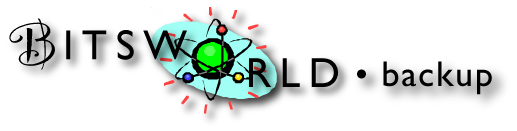Bitsworld · backup & recovery
Data backup and recovery. How complicated is it? Many otherwise highly capable IT systems managers and consultants seem to have completely the wrong idea about what it means to have an effective data backup strategy. They blur the distinction between backups and archives, taking what should be a really natural and straightforward procedure and making it into something between a nightmare and a failure to recover. Understanding a few key points can help to clarify the respective goals and benefits of backups and archives, and can ensure that you've got the sort of disaster preparedness for your business.
The purpose of a backup is to be able to recover from a failure, whether "human induced" – say, accidentally deleting an entire database – or "system induced" – a disk crash, a fire, a theft. Setting up a backup strategy involves creating a routine by which it's as quick and easy to get back up to speed as possible. Such a system is under "IT control," which is to say it is "data agnostic." It doesn't care what it's backing up, it determines what it needs based on its own criteria and does it.
In most situations this means a tape backup system with tapes in a certain rotation so that at most one day's entry would need to be redone after reloading from at most two backup volumes. If there's a catastrophic failure (i.e. the onsite backups are not available) necessitating the use of the offsite backups, then it's perhaps a week's data that needs to be re-entered. But you're up and running while that data is being reprocessed.
That's what backup is all about. Pretty uninteresting stuff if it's setup correctly; it needs absolutely no thought process (should I back this up or shouldn't I?) once it's set up. When there's a catastrophe from which to recover, you don't want to be trying to recreate a thought process; you want to recover your system and get back on the road.
Archiving on the other hand is generally under user community control (as opposed to IT). Archives are comprised of the project-based files which may be gathered together based on person responsible, client, date range, subject, etc; criteria by which the user determines it would be advantageous to keep files together. They can be put onto a hard drive, a CD, a DVD. These can then be copied and kept offsite as well, as need be.
To be sure, there are backup and archiving systems as complex as you can imagine, but that's not what most smaller businesses need. The basic setup generally consists of a high-capacity tape drive, effective backup control software, a set of tapes, a DVD burner. The software we use and recommend is Dantz Development's Retrospect®. There's none better. That's why we're a registered Dantz Partner™.
We encourage you to take a hard look at your own backup and recovery strategy. If it involves a great deal of thought process in getting back up to speed after a disaster, then you're really just continuing the disaster unnecessarily. Don't do it! Please contact Keith Gardner at 646-229-1293 to discuss your data backup needs, or email us at backup@bitsworld.com. Don't risk your ability to recover from a catastrophe because of lack of planning! References available on request.